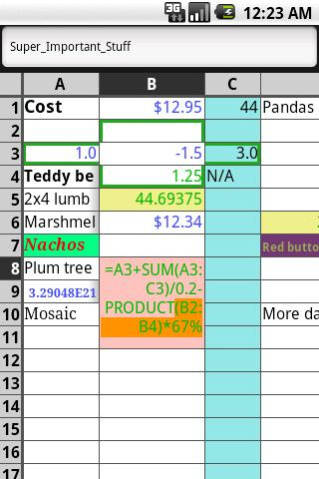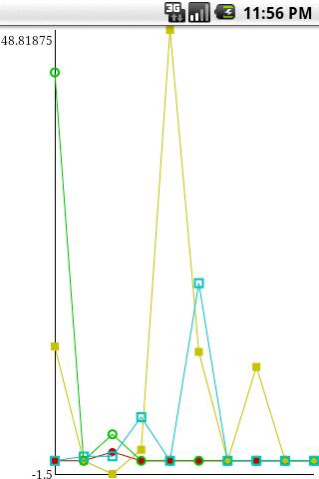Shead Spreet Lite 3.5
Free Version
Publisher Description
Spreadsheet , or Spread Sheet
Create/Edit Excel/CSV spreadsheets. Scan barcodes and add location or timestamp to your spreadsheet. More features listed below.
Please contact me with any problems or bug reports. Leaving complaints in the Market comments does not provide me with enough information to fix bugs, correct user confusion/misunderstanding, or answer questions.
LITE LIMITATION:
- 10 x 10 max table size
- Forced splash screen display
ACCESS REQUIREMENTS:
- Internet: barcode product-lookup
- GPS: insert location into tables
- Phone: dial phone numbers from tables
I/O:
- Read/write Excel .xls/.xlt (not .xlsx) spreadsheets
- Read/write tab-delimited (.txt), comma-delimited (.csv) spreadsheet
- Write html
- Write screen captures and plots (.png)
- Receive attachments directly from email apps
- Receive files directly from file manager apps
- Export tables to email apps as attachments or inline
- Export screen captures to email or picture-messaging apps
- Export plots to email or picture-messaging apps
OTHER FEATURES:
- Smooth 2D scrolling
- Extensive built-in documentation
- Real-time formula updates
- Scan and insert barcodes
- Look up barcode descriptions online (and insert descriptions)
- Insert current location
- Insert timestamp
- Navigator tool for small screens
- Fills
- Sorting
- Formatting (text-size, style, color)
- Cell locks
- Frozen headers
- Send phone numbers to dialer app
- Full screen display
- Plots
The version history has a complete list of recent changes. A partial list is shown below.
About Shead Spreet Lite
Shead Spreet Lite is a free app for Android published in the PIMS & Calendars list of apps, part of Business.
The company that develops Shead Spreet Lite is Keith Wiley. The latest version released by its developer is 3.5. This app was rated by 1 users of our site and has an average rating of 4.0.
To install Shead Spreet Lite on your Android device, just click the green Continue To App button above to start the installation process. The app is listed on our website since 2016-03-06 and was downloaded 33 times. We have already checked if the download link is safe, however for your own protection we recommend that you scan the downloaded app with your antivirus. Your antivirus may detect the Shead Spreet Lite as malware as malware if the download link to com.keithwiley.android.sheadspreet is broken.
How to install Shead Spreet Lite on your Android device:
- Click on the Continue To App button on our website. This will redirect you to Google Play.
- Once the Shead Spreet Lite is shown in the Google Play listing of your Android device, you can start its download and installation. Tap on the Install button located below the search bar and to the right of the app icon.
- A pop-up window with the permissions required by Shead Spreet Lite will be shown. Click on Accept to continue the process.
- Shead Spreet Lite will be downloaded onto your device, displaying a progress. Once the download completes, the installation will start and you'll get a notification after the installation is finished.